What is MySCOUT?
MySCOUT is a service provided by Online Scout Manager (OSM) that allows you to view information about your child’s Scouting. It is part of the system that our leadership team uses to plan, manage and communicate with their section.
You should have received a welcome email when your child joined their current section, which allows you to log in to MySCOUT. You are also able to log in using the special links in emails from the leadership team.
From there you can create an account by linking your child’s profile to your email address. If you have multiple children in the group, you can link these profiles together by using the same email address for each. This will then allow you to switch child by clicking on the link in the top right corner of the screen.
What is each section for?

Notices
This is where the Section Leader or Group Committee can place information about upcoming events and fundraisers or highlight important information.
Payments
You are able to set up payments for the termly subscriptions, joining fee or camps and events here. These are handled by OSM’s payment gateway GoCardless, which uses Direct Debits to process the funds.
You have the option to ‘Subscribe’ where payments are automatically taken on the due date or ‘Pay Now’ which where the payment immediately paid as a one-off. We recommend that your Termly Subscriptions are paid by using the ‘Subscribe’ option and that you use ‘Pay Now’ for camps, events and when paying our group ‘Joining Fee’. It is particularly important that the joining fee is paid using ‘Pay Now’ as otherwise, the payment will remain pending and not be charged.
Please note that any automatic Direct Debits that are set up using the ‘Subscribe’ function are cancelled as your child moves from one section to another, this is because our sections are separate identities within OSM. Once your child is set up in their new section, you are able to re-establish these Direct Debits to continue with automatic payments.
Our Scout Group operates several bank accounts for different purposes, this system ensures that the funds end up in the correct place and significantly reduces our administration of recording and reconciling bank transfers or processing cheques or cash.
Events
Section Leaders can create Events for camps and other activities that require us to know how many members are planning to attend. This is particularly useful when planning transport for events so we can book the most appropriate and cost-effective vehicle.
Please ensure you respond either ‘Yes’ or ‘No’ to these event requests, as leaders will continue to chase people that remain listed as ‘Invited’.
You are now able to subscribe to a Calendar Feed of events on MySCOUT which can be useful to keep up to date.
Programme
Programme items for the rest of the current term will appear on the Programme page. Terms switch over to the next at the end of each main school holiday (Summer, Christmas and Easter).
You are now also able to subscribe to a Calendar Feed of the Programme on MySCOUT.
Badges
The Badges page shows your child’s current progress on badgework. Badges that appear in black and white have been started, but not completed. Once a badge has been completed it will appear in colour and it will appear on the uniform diagram to show where it should be sewn on.
Personal Details
This is the data that we hold for your child. It is incredibly important that you keep this up to date. We must know about allergies, medical conditions and current medication.
Please remember that it is used by leaders in the event of an emergency to contact you, so ensure that both parent’s (and any step parents, etc) contact telephone numbers are present. You also need to nominate an additional emergency contact, which will only be used if neither parent can be contacted.
You can control which email address and telephone phone numbers receive messages from the leadership team. You may still be contacted on these in an emergency, but if you opt out, they will not be used for general communications.
It is your responsibility to review this information as often as you can, but at least each time your child attends an event.
You will need your child’s date of birth to access this section. If you are having difficulty gaining access, it is possible that we have the wrong date listed. Please contact us to correct it.
Emails
In this section, you will be able to get a history of all the emails that you have received from the system. It is particularly useful to check here if you think you are not receiving emails or if you accidentally delete an email.
You will need your child’s date of birth to access this section. If you are having difficulty gaining access, it is possible that we have the wrong date listed. Please contact us to correct it.